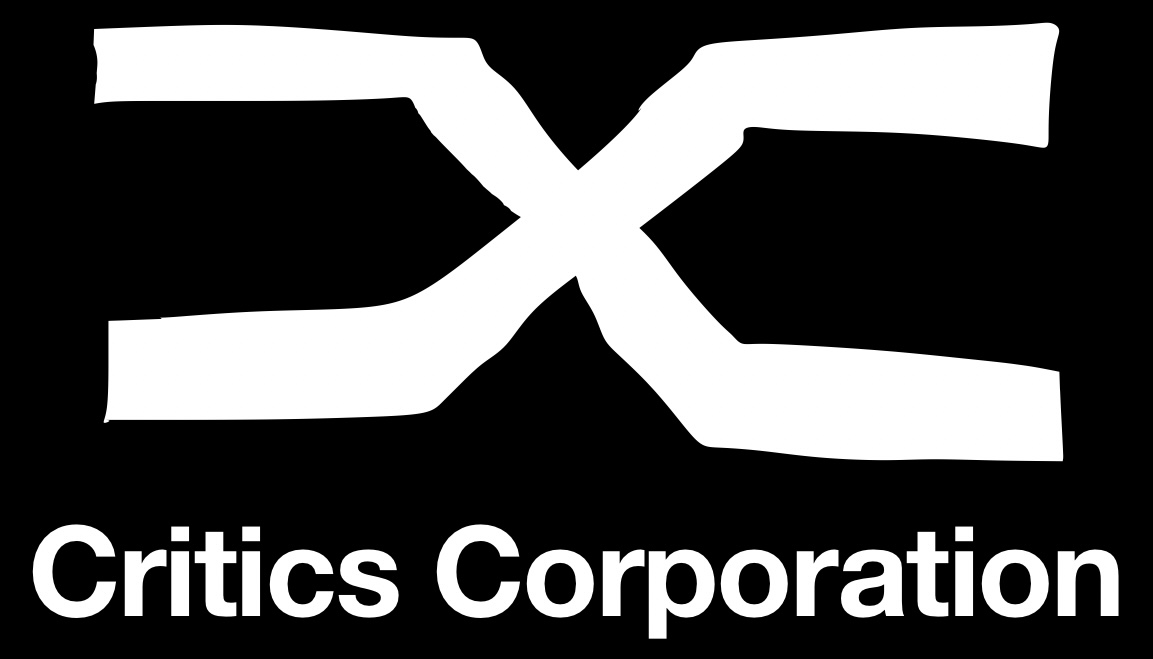Premessa:
Con questa guida potrete controllare un modulo GSM/GPRS di Arduino e inviare messaggi effettuare chiamate e connettervi a internet. La procedura è molto semplice collegate il vostro Arduino, nel nostro caso stiamo usando la versione UNO al modulo Shield GSM/GPRS. Una volta conesso tramite i pin header non vi rimane che caricare i rispettivi sketch: SMS – CHIAMATA – HTTP_APN. Questi sketch potrebbero essere utili, implementando ad esempio a uno sketch più articolato che permette di aprire un cancello tramite una chiamata vocale oppure un sms.

Unica NOTA importante nella richiesta HTTP_APN l’ultimo sketch bisogna inserire i dati acesso del gestore della SIM che inserirete. quindi se fosse wind nel nostro caso era wap.wind con credenziali wind e password wind da gestore Controllare.
LISTA DEI MATERIALI:
Librerie:
- GSM LGPL: arduino.cc/en/Reference/GSM
SKETCH ARDUINO SMS
/*
SKETCH: CHIAMATA SMS
DEFINIRE PINNUMBER CON CODICE PIN SIM
DEFINIRE remoteNumber CON NUMERO DEL DESTINATARIO MEX
*/
#include < GSM.h >
#define PINNUMBER "2203"
// initialize the library instance
GSM gsmAccess; // include a 'true' parameter for debug enabled
GSM_SMS sms;
// char array of the telephone number to send SMS
// change the number 1-212-555-1212 to a number
// you have access to
char remoteNumber[20]= "3334445556";
// char array of the message
char txtMsg[200]="Test";
void setup()
{
// initialize serial communications
Serial.begin(9600);
Serial.println("SMS Messages Sender");
// connection state
boolean notConnected = true;
// Start GSM shield
// If your SIM has PIN, pass it as a parameter of begin() in quotes
while(notConnected)
{
if(gsmAccess.begin(PINNUMBER)==GSM_READY)
notConnected = false;
else
{
Serial.println("Not connected");
delay(1000);
}
}
Serial.println("GSM initialized");
sendSMS();
}
void loop()
{
// nothing to see here
}
void sendSMS(){
Serial.print("Message to mobile number: ");
Serial.println(remoteNumber);
// sms text
Serial.println("SENDING");
Serial.println();
Serial.println("Message:");
Serial.println(txtMsg);
// send the message
sms.beginSMS(remoteNumber);
sms.print(txtMsg);
sms.endSMS();
Serial.println("\nCOMPLETE!\n");
}
SKETCH ARDUINO CHIAMATA VOCALE
/* SKETCH: CHIAMATA VOCALE
DEFINIRE PINNUMBER CON IL CODICE PIN DELLA SIM
MONITOR SERIALE:
PASSARE IL NUMERO DI TELEFONO DA CONTATTARE
NOTA BENE: SPECIFICA IMPORTANTE INSERIRE SU MONITOR
SERIALE SPUNTA RITORNO A CAPO A(NL).
*/
#include < GSM.h >
// PIN Number
#define PINNUMBER "2203"
// initialize the library instance
GSM gsmAccess; // include a 'true' parameter for debug enabled
GSMVoiceCall vcs;
String remoteNumber = ""; // the number you will call
char charbuffer[20];
void setup()
{
// initialize serial communications
Serial.begin(9600);
Serial.println("Make Voice Call");
// connection state
boolean notConnected = true;
// Start GSM shield
// If your SIM has PIN, pass it as a parameter of begin() in quotes
while(notConnected)
{
if(gsmAccess.begin(PINNUMBER)==GSM_READY)
notConnected = false;
else
{
Serial.println("Not connected");
delay(1000);
}
}
Serial.println("GSM initialized.");
Serial.println("Enter phone number to call.");
}
void loop()
{
// add any incoming characters to the String:
while (Serial.available() > 0)
{
char inChar = Serial.read();
// if it's a newline, that means you should make the call:
if (inChar == '\n')
{
// make sure the phone number is not too long:
if (remoteNumber.length() < 20)
{
// show the number you're calling:
Serial.print("Calling to : ");
Serial.println(remoteNumber);
Serial.println();
// Call the remote number
remoteNumber.toCharArray(charbuffer, 20);
// Check if the receiving end has picked up the call
if(vcs.voiceCall(charbuffer))
{
Serial.println("Call Established. Enter line to end");
// Wait for some input from the line
while(Serial.read()!='\n' && (vcs.getvoiceCallStatus()==TALKING));
// And hang up
vcs.hangCall();
}
Serial.println("Call Finished");
remoteNumber="";
Serial.println("Enter phone number to call.");
}
else
{
Serial.println("That's too long for a phone number. I'm forgetting it");
remoteNumber = "";
}
}
else
{
// add the latest character to the message to send:
if(inChar!='\r')
remoteNumber += inChar;
}
}
}
SKETCH ARDUINO GPRS HTTP_APN
/*
SKETCH: RICHIAMATA RICHIESTA HTTP_APN
DEFINIRE PINNUMBER CON IL CODICE PIN DELLA SIM
DEFINIRE GPRS-APN-LOGIN-PASSWORD--->VEDERE PARAMETRI GESTORE
*/
// include the GSM library
#include < GSM.h >
// PIN number if necessary
#define PINNUMBER "2203"
// APN information obrained from your network provider
#define GPRS_APN "wap.wind" // replace with your GPRS APN
#define GPRS_LOGIN "wind" // replace with your GPRS login
#define GPRS_PASSWORD "wind" // replace with your GPRS password
// initialize the library instances
GSMClient client;
GPRS gprs;
GSM gsmAccess;
// This example downloads the URL "http://arduino.cc/latest.txt"
char server[] = "robot-domestici.it"; // the base URL
char path[] = ""; // the path
int port = 80; // the port, 80 for HTTP
void setup()
{
// initialize serial communications
Serial.begin(9600);
Serial.println("Starting Arduino web client.");
// connection state
boolean notConnected = true;
// Start GSM shield
// pass the PIN of your SIM as a parameter of gsmAccess.begin()
while(notConnected)
{
if((gsmAccess.begin(PINNUMBER)==GSM_READY) &
(gprs.attachGPRS(GPRS_APN, GPRS_LOGIN, GPRS_PASSWORD)==GPRS_READY))
notConnected = false;
else
{
Serial.println("Not connected");
delay(1000);
}
}
Serial.println("connecting...");
// if you get a connection, report back via serial:
if (client.connect(server, port))
{
Serial.println("connected");
// Make a HTTP request:
client.print("GET ");
client.print(path);
client.println(" HTTP/1.0");
client.println();
}
else
{
// if you didn't get a connection to the server:
Serial.println("connection failed");
}
}
void loop()
{
// if there are incoming bytes available
// from the server, read them and print them:
if (client.available())
{
char c = client.read();
Serial.print(c);
}
// if the server's disconnected, stop the client:
if (!client.available() && !client.connected())
{
Serial.println();
Serial.println("disconnecting.");
client.stop();
// do nothing forevermore:
for(;;)
;
}
}
Buon progetto.